Technical Resources
Educational Resources
APM Integrated Experience
Connect with Us
As organizations maintain several versions of Windows-based servers and workstations, managing and monitoring logs from all these devices can become a big challenge.
Traditional tools take a great deal of time to perform event correlation and provide results for search queries, as they are not equipped to handle massive log volumes in modern distributed environments.
Teams can struggle to get a bird’s-eye view of their environment. Monitoring endless streams of events on a console becomes hectic and can lead to manual oversights, causing larger damages.
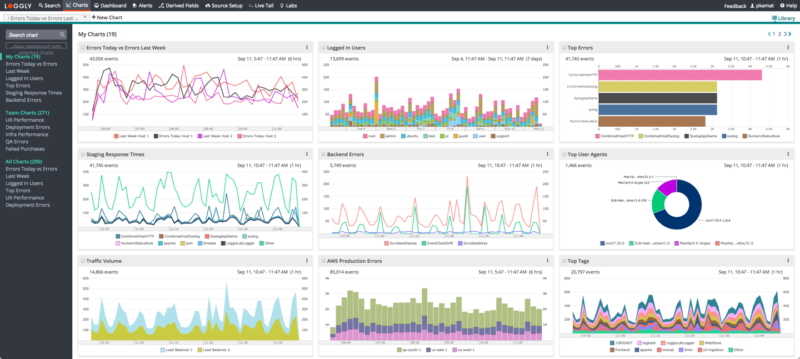
SolarWinds® Loggly® offers a cloud-based log aggregation service that supports a wide range of systems, servers, applications, and cloud-based logs. It offers a quick setup with minimal configuration to help you get started quickly.
With the help of logs managed in a centralized location, you can easily correlate events and resolve any issues effortlessly. While Windows doesn’t support syslog natively, you can use services like NXLog, which can send your logs over syslog to Loggly. You can also use services like syslog-ng and Snare to centralize all your Windows event logs or IIS log data to Loggly. With all your logs in one place, Loggly can serve a centralized Windows syslog server.
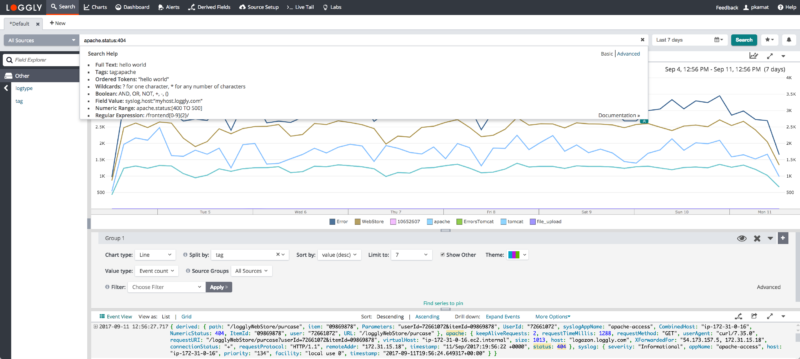
In modern IT environments, teams analyze multiple logs and resolve any critical issues quickly to prevent downtimes. However, traditional tools for log management and analysis provide little help in searching through a large volume of logs.
To solve this challenge, Loggly offers several advanced features that make the analysis of logs faster and effortless. You can get near-instant search results and browse through your Windows logs using the dynamic field explorer. The explorer automatically updates your parsed logs under various fields. You can also inspect a trail of events before and after a critical occurrence with a single click using the surround search feature.

Loggly allows you to monitor your Windows logs using a preconfigured dashboard. With this dashboard, you can easily spot any anomalies and troubleshoot issues efficiently. You can also use different types of charts to visualize key performance and usage metrics and create custom dashboards for monitoring your environment.
The dashboards can be easily shared downloaded in the PNG format. You can project your dashboard on a large screen in your operations center to keep team members on the same page. In addition to providing advanced visualization, Loggly also integrates with Slack, HipChat, Jira, Github, and a range of application management tools to improve collaboration and improve troubleshooting.