Technical Resources
Educational Resources
APM Integrated Experience
Connect with Us
In large organizations, teams can struggle to manage and monitor their Linux logs. It is not possible to correlate different types of application and infrastructure logs with traditional Linux system log viewers.
When searching through larger log volumes, traditional tools get slower. This makes it difficult to analyze Linux audit logs, increases the time in troubleshooting, and reduces overall efficiency.
There’s no easy way to create unified visual dashboards. Teams have to set up multiple open-source tools for visual analytics. These tools are difficult to scale up and can pose configuration challenges.
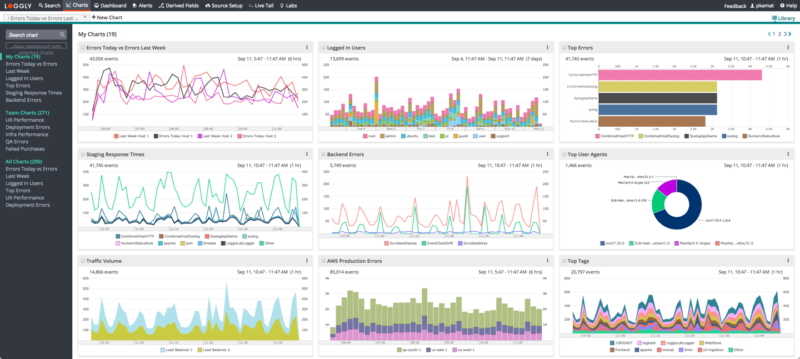
SolarWinds® Loggly® makes Linux log monitoring and analysis simple with a powerful platform that can correlate all your logs for a unified view of your environment. It offers cloud-based log aggregation with an agentless approach for collecting logs.
You can use simple scripts to configure your Linux files and directories to send logs to Loggly. Alternatively, you can also use the syslog daemon to send Linux system logs to Loggly for file and application log monitoring. A major advantage of Loggly is that it has a highly intuitive interface with simpler workflows. Unlike other tools, you don’t have to spend countless hours in the initial setup. Loggly automatically archives your older logs on AWS S3 buckets for compliance.
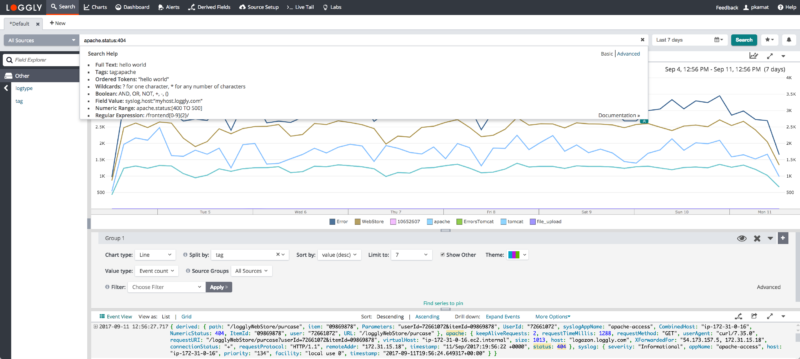
Loggly can help you get the most out of your logs with its advanced search and troubleshooting features. It automatically parses a wide range of logs into various fields for a seamless analysis. Loggly provides near-instant results to your search queries to help you get to the root cause of issues faster.
With this tool you don’t have to perform multiple trial and error searches for extracting information from the logs. Its dynamic field explorer helps you browse through your parsed logs with data logically structured under various fields.

Loggly offers a pre-configured dashboard for monitoring Linux logs. It includes various charts that pull important performance metrics and other critical insights from your logs. With this dashboard, you can get a quick overview of your systems and spot important trends and anomalies. You can configure your dashboard to suit your requirements and share it with your team members.
Loggly also offers easy collaboration with several integrations to support your DevOps teams. For instance, it integrates with notification services like Slack and PagerDuty for alerts. Further, you can also integrate Loggly with GitHub and Jira. All these features help your team stay on top of your environment and work together to troubleshoot issues faster.