Technical Resources
Educational Resources
APM Integrated Experience
Connect with Us
Log aggregation is the first step of log management. It can help businesses gain insights into their operations and application performance across diverse infrastructures.
Log aggregation is the process of collecting and centralizing disparate event log files across a range of applications, services, and more. Applications produce log files in high volumes at a near-constant rate—log aggregating seeks to organize this data in a centralized location and to make the data searchable. Without log aggregation, tech pros have limited insight into log performance when it comes time to optimize their applications.
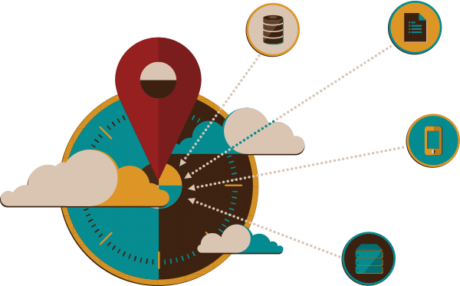
Event log aggregation is the process of consolidating log data from different sources into one location in a rational and consumable fashion. Thus, logging tools should collect logs from various applications and services or aggregate logs from multiple servers. This is the first step tech pros need to take before they can analyze and monitor event logs. Once the necessary data is collected and consolidated into a central system, searching, tagging, and parsing the logs becomes easier.
Aggregating logs from multiple applications, hosts, and services into a central system is challenging, especially since most logs are generated in high volumes on an ongoing basis. Logs are also a form of unstructured data, meaning almost every application generates them in a different format. Some applications might generate syslog messages, and others might produce log data in application-specific formats. This data needs to be parsed and normalized to be viewed in a meaningful way.
Although it might be a headache for IT teams, log aggregation is critical. When applications and services fail, tech pros need to use logs to discover what went wrong and where errors occurred. Centralized log aggregation makes the troubleshooting process significantly easier and offers sufficient resource management. With an intelligent log aggregation system, tech pros can connect the dots across their systems and create meaningful metrics and alerts to catch potential issues before there is an outage. The following are some of the top benefits associated with log aggregation practices:
– Detect patterns: With logs collected in one central location, it’s easier for tech pros to monitor events across their distributed systems and applications. With a holistic view, tech pros can quickly detect abnormal patterns in application performance and set alerts for potential errors.
– Gather real-time insights: Log aggregation tools speed up the data collection process so IT teams can monitor logs in real time. When anomalies arise, they can be alerted sooner.
– Faster root cause analysis: Without an easy view of all your network’s log data, it can be hard to trace the event errors arising when applications glitch or fail.
– Optimal queries: If logs are collected on a platform offering granular admin control and querying, it can be easier to search for specific logs when errors occur.
– Comply with auditors: Aggregating large volumes of raw data makes accessing logs easier when the auditors come knocking.
Log aggregation can help IT teams work with marketing and business teams to gain better insights, and they can be used to monitor website visibility or traffic and visitor interactions while revealing new areas for SEO improvements.
The best platforms offer cloud log aggregation features capable of optimizing query performance and saving on costs.
It’s common to run into troubleshooting complexities when you’re working without all the relevant log data. Companies must aggregate logs across all applications and services to achieve a more holistic view of their environment. Too often, companies only aggregate application logs, which is helpful for keeping abreast of performance. However, logging all metrics and events from hosts, infrastructure, services, application layers, and end-user clients can be even more beneficial.
End-to-end logging helps you understand your application and system performance from the end user’s point of view. You can monitor application latency, view database transaction delays, and even track issues with page loading times. This type of visibility is paramount for internal and external user experiences.
Although end-to-end logging is great for many reasons, sometimes it’s important for developers to focus on logging specific events in the right formats instead of tackling everything at once. Tech pros must be able to quickly identify hotspots, but if there are too many logs, it’s impossible to know where to start. For better results, tech pros should consider instrumentation.
Instrumentation means thinking about what you want to focus on and configuring your tools and metrics accordingly. For instance, it’s smart to measure any factor deviating from the standard process or performing worse than expected. Likewise, techies should think of their applications like consumers and make it as easy as possible for them to interpret the data they’re fed. You don’t have time to look over billions of events every day—you want to make sure you’re emphasizing the right data to optimize insights. There isn’t necessarily one best way to make this happen, but appropriate instrumentation should be a priority.
Traditionally, troubleshooting and debugging practices use small sets of log data. With top-tier logging platforms, you can use much larger log data sets for a wider overview. Besides allowing for more comprehensive troubleshooting, the resulting data trends can be useful for various business objectives. For example, an application or business owner might be able to keep better track of marketing metrics, and a developer might be able to keep better tabs on website performance.
If you’re going to turn logs into actionable data, you must consider the context of each data point. Knowing a search service timed out and had to be retried several times might not be as useful as knowing the database supporting the search ran out of threads and needs more resources. Understanding the full picture can reveal the context around a user’s behavior and provide valuable security insights.
No matter the size of your business, you should be sure you’re utilizing your log data to its fullest potential. A log aggregation tool can help streamline many of the tedious steps outlined above. You won’t just be saving valuable resource time—you’ll be gathering sufficient data from additional places. Without a log aggregation tool, working with these volumes of data would be impossible for even the most talented techies.

SolarWinds® Loggly® includes robust real-time aggregation features designed to collect and organize all the logs generated across your applications and infrastructure while automating and streamlining the associated monitoring and troubleshooting tasks. Loggly offers low operational costs, fast troubleshooting, and automatic cloud scaling to match your business needs. Additionally, Loggly offers excellent development resources for your installation process and will provide ongoing support. Learn more about Loggly on our product page today.