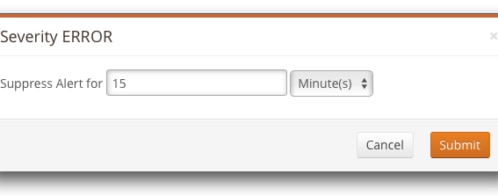New Volume Reporting and Alerting Feature Announcements
New Log Usage Dashboard
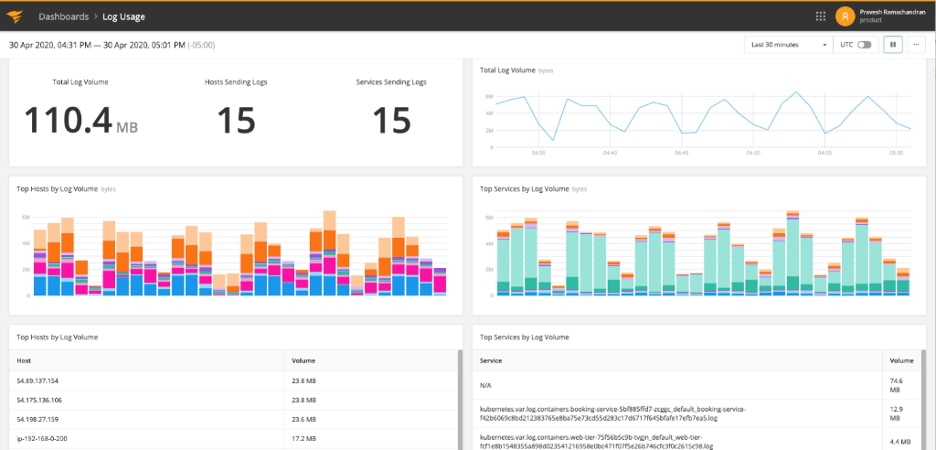
We’re excited to announce the new Log Usage Dashboard designed to provide greater visibility into your log data volume consumption. This dashboard gives you in-depth visibility into your total log volume usage, so you can better manage—and optimize—your plan usage.
How Do I Get Access?
You can access this dashboard from the account overview page under settings inside the SolarWinds® Loggly® application.
If you’re a Loggly SAML user, please follow the steps documented here to access the Log Usage Dashboard.
Search and Source Groups Volume Metrics
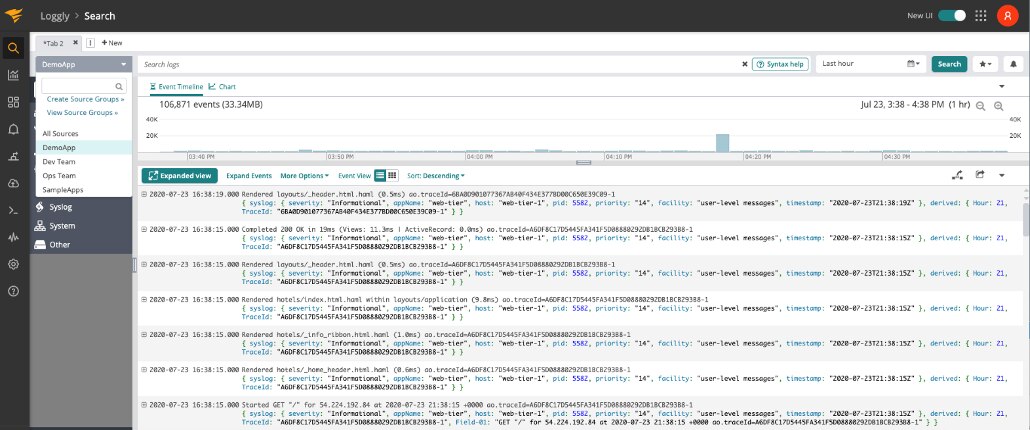
Why Did We Build It?
We listened to your feedback and now we’re happy to announce we’ve added the ability to view volume for any given search and source groups in the Loggly Search UI.
And There’s More… Enhanced Endpoint API for Events and Search Volume Metrics
We’re extending our API endpoint support to provide programmatic access to event counts and volume usage data, for Loggly customers who want to automate or export data for external visibility or reporting purposes.
You may view the documentation describing the Event Count and Volume Endpoint API here.
Finally, We Now Officially Support Microsoft Teams Alerting Endpoint
We’re now extending our pre-configured alerting endpoint support to include Microsoft® Teams, in addition to tools such as PagerDuty® and Slack®.
How Does It Work?

The first step is to download the incoming webhook connector from the Microsoft® Teams store to generate a webhook URL. Then, navigate to the alert endpoint page in the Loggly application (e.g.: https://<subdomain>.loggly.com/alerts/endpoint) to set up and configure your MS Teams alert endpoint. At this point, you should be able to receive Loggly alerts to MS Teams.
Additionally, you may also view detailed documentation to set up and configure Loggly alerts to send to Microsoft Teams.
The Loggly and SolarWinds trademarks, service marks, and logos are the exclusive property of SolarWinds Worldwide, LLC or its affiliates. All other trademarks are the property of their respective owners.

Pravesh Ramachandran Head of Product – Loggly