How Loggly and GitHub connect more dots in the software lifecycle
Tracking down source code for your exceptions must not feel like solving a murder mystery
Millions of developers use GitHub to build personal projects, support their businesses, and work together on open source technologies. However, finding errors in their code usually involves moving back and forth between GitHub and log management solutions like Loggly. With our new GitHub integration, the process of moving from error identification to resolution just got much easier and faster for millions of developers.
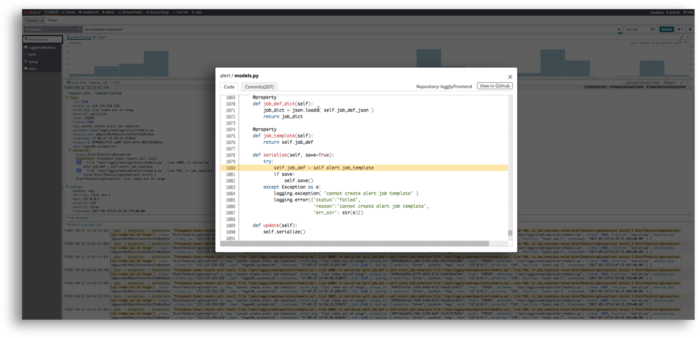
Track the clues… since the butler “didn’t write the code”
The new integration enables you to match the exception and view the exact file and line in your source code from your GitHub repository, without leaving Loggly. Who hasn’t been pulled into troubleshoot bugs and escalations in source code they have not written themselves or are not entirely familiar with? Now, you don’t have to worry about reading documentation or asking other developers where to find the original source code.
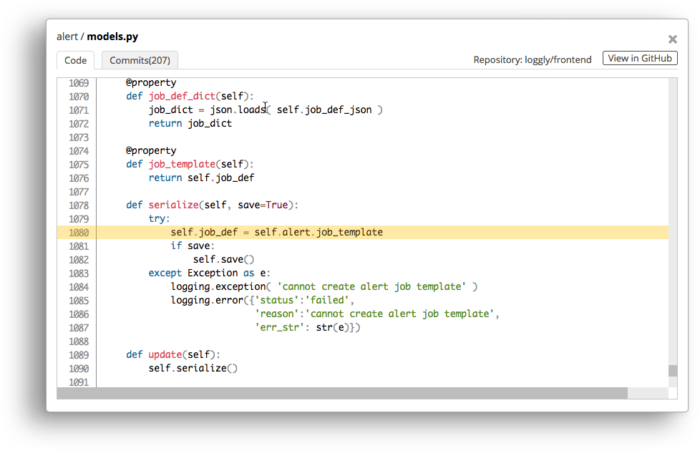
Recent commits, placed under your microscope
When an exception happens or a regression is reported, developers often start by putting change history under the microscope. So why go hunting? Now, you can quickly view all recent commits on those source code files matched with the exception and see which recent transaction may have caused the issue. This new-found visibility not only streamlines troubleshooting operations for your entire team but also enables better auditing of regressions.
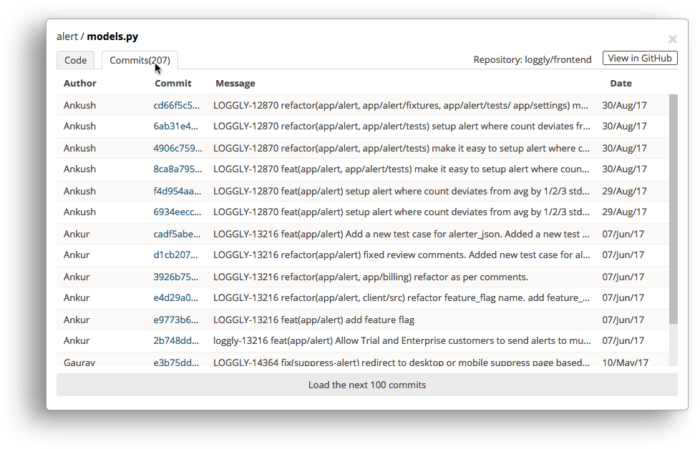
Put every bug in the case file
Loggly permalinks make it easy for you to share the relevant logs with your development team, but it still takes a few steps to create an issue in JIRA or GitHub and get the right person working to solve the problem. With our new GitHub integration, once your support reps, QA, or engineers identify the source of the errors, they can create an issue in JIRA or GitHub directly from within Loggly. Or, they can add a comment to an existing issue. Close the loop immediately, and no costly bugs fall through the cracks.

Faster analysis makes for better DevOps
If you’re working to introduce best practices or standardize existing engineering and DevOps practices to make your code more production-friendly, then observability matters a lot. And in a complex world of API integrations and cloud-based microservices, your logs are the single source of truth about what’s happening across your entire stack. The new Loggly-GitHub integration is another way Loggly connects the dots for DevOps teams and helps our customers deliver great software.
Try Loggly with GitHub today!
There are many ways to try out the new GitHub integration. It’s available to Loggly customers on the Enterprise plan and to all Loggly users participating in a 14-day free trial. It supports Java and Python.
Customers on our Standard and Pro plans can activate a special 14-day trial to check out the GitHub integration, as well as other features like our JIRA integration and Live Tail.
Don’t have a Loggly account? Try it now for free!
The Loggly and SolarWinds trademarks, service marks, and logos are the exclusive property of SolarWinds Worldwide, LLC or its affiliates. All other trademarks are the property of their respective owners.
Pranay Kamat Pranay Kamat is Senior Product Manager at Loggly. His previous experiences include designing user interfaces, APIs, and data migration tools for Oracle and Accela. He has an MBA from The University of Texas at Austin and Master's degree in Computer Science from Cornell University.

