Synched Workspaces: #DevOps productivity from anywhere!
Nowadays, everyone from online shoppers to DevOps professionals access apps and services from more than one device. That is why I always appreciate it when products (e.g. Google Chrome) acknowledge this multi-device workflow and make it easy to get right back to the work that I was doing on another device instead of having to start from scratch or remember where I left off. So I was especially excited to see that Loggly has this syncing and auto-saving of workspaces baked right in; I can access Loggly from anywhere quickly and efficiently.
With Loggly, it doesn’t matter how many search workspaces you have open; each one will keep its own search context state, including Source Group, query terms, time range, and filters. Your workspaces will be accessible in that same state from anywhere else you log in from until you delete them.
For example, if I’m working on a tricky problem with one of my services, I may have multiple tabs open as I context switch on different aspects of the problem like the below screenshot. I might be directly troubleshooting a Windows machine error but keeping track of other searches specific to response times:
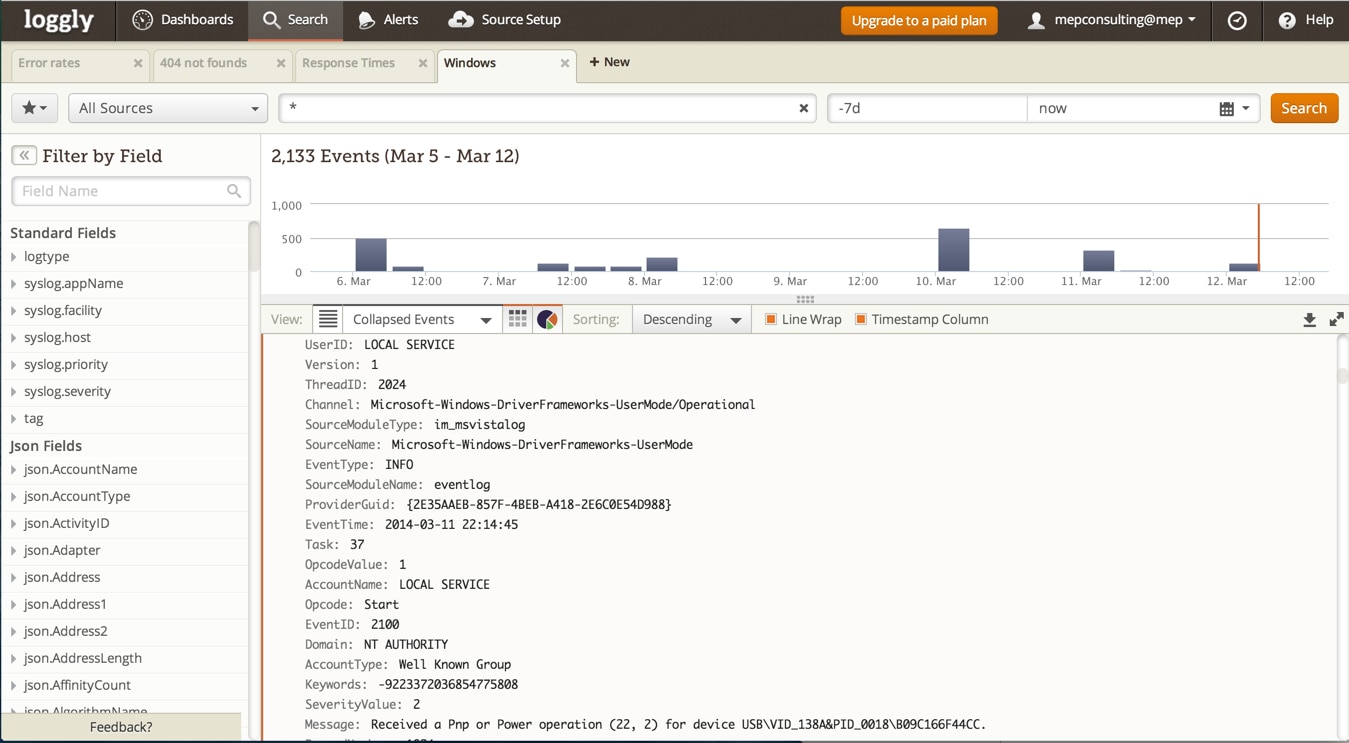
Perhaps if I need to run out to grab a bite while my team is deploying some fixes, I can leave my workspaces as is. That way, should I receive an alert that the issue is still happening while I’m away from my desk, I can access the exact same view from any other browser – even my phone!
As soon as I log into my Loggly account,I will see the same workspace I left on my desktop. I’m not forced to navigate multiple pages or set up new queries on a small screen. This allows me to continue to have insight even while I’m not at myprimary computer and maybe even have a solution by the time I get back to my desk!
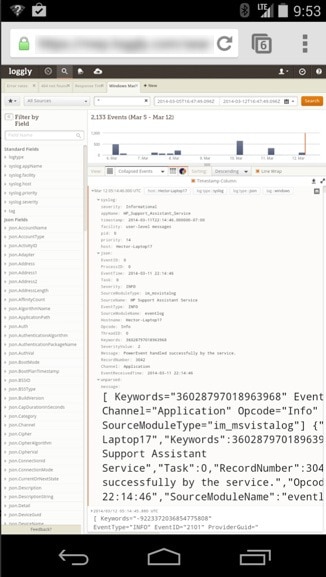
Even though its only my second month here at Loggly, I’m really impressed with all of the innovation and attention placed on removing friction from our customers’ workflows. Synched workspaces are just one of many features that differentiate us from the alternatives and allow help us remain the simplest-to-use cloud-based log management service – designed by busy, multitasking DevOps people for busy, multitasking DevOps people.
The Loggly and SolarWinds trademarks, service marks, and logos are the exclusive property of SolarWinds Worldwide, LLC or its affiliates. All other trademarks are the property of their respective owners.
Hector Angulo


