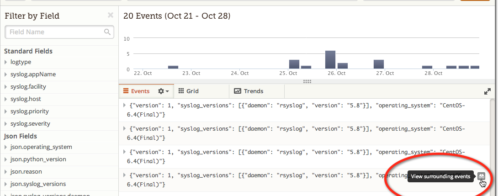June Product Updates from Loggly: Log Management Just Got Easier and Better
Loggly customers are a vocal bunch – and I love it! My job gets much easier when I have so many chances to interact with customers with face to face meetings, emails, survey responses, and even tweets. All these touchpoints help guide the Loggly team as we work to make the world’s most popular cloud-based log management service even better. Here are some of the latest changes that you asked for, we listened to, and we delivered on.
Information-rich Alerting
As of this week, we have deployed a new email template for our alerts. With this template, every alert you receive will include even more insight into the condition that triggered it:
- The time period during which the condition has been occurring and how many times the condition hit the target threshold
- Which Loggly source group(s) were involved, quickly indicating which of your applications or environments are affected
- Description of the query terms that determine the scope of events this alert is looking for
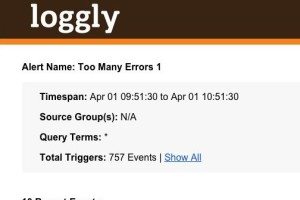
You also have the option to receive a sample of some of the events that triggered the alert. These are included in-line as part of the alert notification, so you can get a sense of what specific events triggered the alert even before you log into the Loggly console.
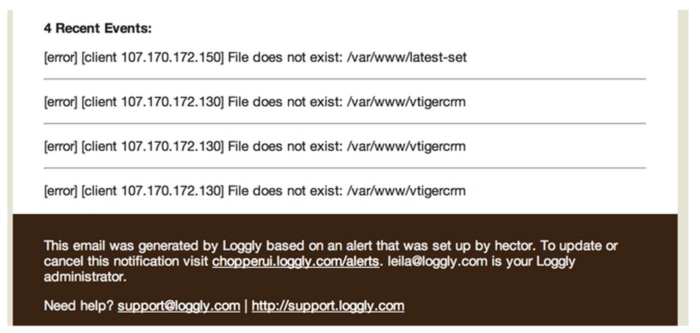
Armed with this information, you’ll be able to react smarter and bring the right resources to each potential problem.
Deeper Insight into Parsed Log Events
One of our customer’s favorites features (and also a big competitive differentiator for us) is how Loggly automatically parses a wide range of log types. Automated parsing speeds up your searches and also gives you a better way to navigate and explore your data without depending on complex searches.
Whenever you expand any specific log event (to see it in ‘parsed mode’) you will now see two additional pieces of information::
- A “LogglyNotifications” area at the top that provides additional insight into decisions made by our auto-parser.
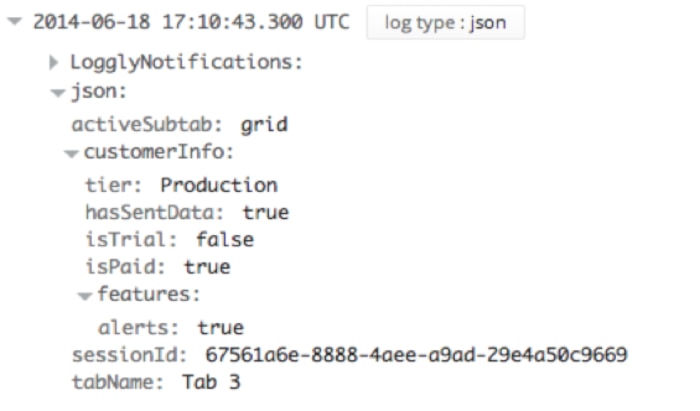
By default “LogglyNotifications” is in collapsed state to stay out of your way but so you know theres additional info available. A common example is if we had to assume a time zone if the information was not provided in your logs, but other scenarios will be clearly called out in the description: - A “Raw Message” area at the bottom that allows you to view a copy of the unparsed message in-line with the parsed message. Previously, you would have to iterate between collapsed and expanded states.
New Source Setup Options
With so much diversity in the applications, platforms, and devices customers want to send us data from, it’s always a priority for us to keep making our source setup as streamlined as possible. The most recent updates include:
- A new script for Linux and Tomcat 6 setup that gives more insight if something doesn’t work
- Added support for .NET with an updated library
- An interactive guide for the HTTP/S Bulk Endpoint
- New documentation for network devices and routers and the Nginx web server
Want More? Well, We Want to Hear From You!
We’re always looking for more input. Please do reach out at pm+feedback@loggly.com or DM @loggly on Twitter.
The Loggly and SolarWinds trademarks, service marks, and logos are the exclusive property of SolarWinds Worldwide, LLC or its affiliates. All other trademarks are the property of their respective owners.
Hector Angulo