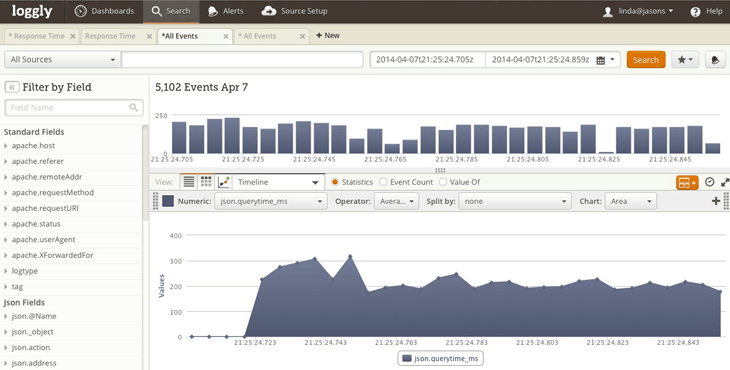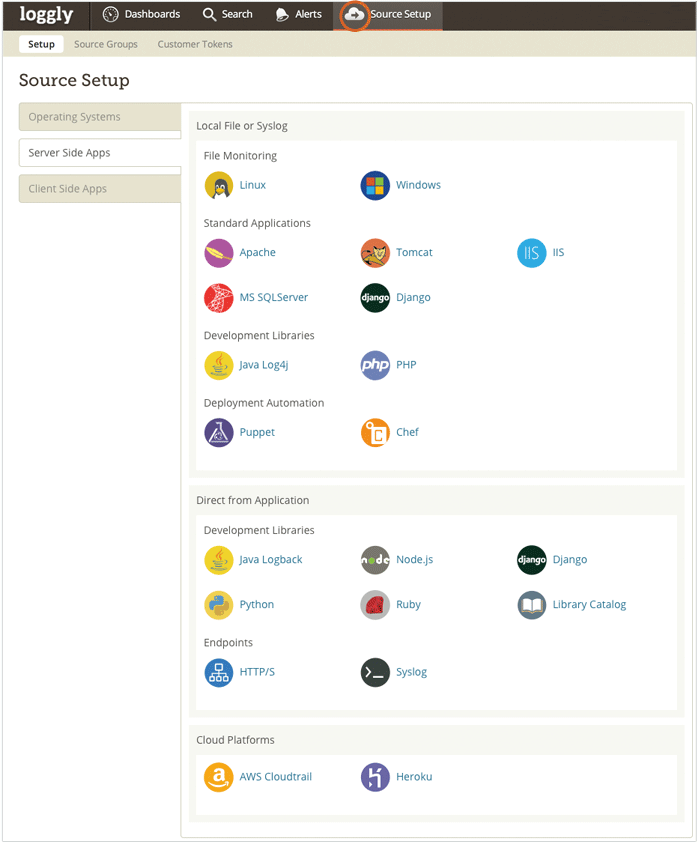Feature Updates: Source Setup, User Experience, And More
Everyone at Loggly has been hard at work over the last few months. Not only have we made changes to our platform to optimize its performance, but also we have continued to release enhancements that make it easier for DevOps teams to get Loggly up and running and to quickly realize value from our service. These features are available in all tiers of service as well as in our free trial. Here are the highlights.
User Experience Improvements
Usability is always a focus here at Loggly because we want our customers to be self-sufficient as soon as they send us their log data. Over the last several releases, we have made some significant changes to the search interface, based on user feedback. A few examples of recent changes for search usability include:
- Saved searches menu was moved to the right of search button
- A new “Manage Saved Searches” page allows editing and deleting saved searches as well as seeing how many alerts use a particular saved search
- The ability for users to edit or save (as new or existing) any saved search, in-line in the search bar. Each search tab now shows an asterisk (*) whenever you have unsaved changes.
- A new bell icon on the search page allows you to set up an instant alert without first having to create and save a search. Note that you still have the ability to set up alerts after you save a search or from the alerts page.
Redesigned Source Setup Page
We have also done a complete redesign of our source setup page, adding new log source types and expanding our documentation. Our goal is for you to be able to send your log data to us in minutes, without any support. We’ve added links for Django, PHP, Chef, Node.js, Java Logback, iOS, and more. We’ve added logos for each type, so it’s quicker for you to find the types we support. We also have a brand new organization that will keep this view usable as our list of log types grows.
New Relic integration
If you follow Loggly regularly, you probably saw that we now offer one-click access to Loggly from New Relic. When you find a performance problem or error in New Relic, you can find the logs in Loggly with just one click. This really cool capability enables you to get a deeper view in Loggly of what caused the problem and how to fix it.
Role-based Access Control
Finally, Loggly has incorporated a layer of role-based access control into our user model. Through this capability, you can restrict certain users’ visibility to logs by assigning them access to only certain source groups. As a result, you can extend Loggly to your entire team while maintaining control over what they can see.
We Love Hearing from Our Customers
While we have a lot more innovation in the works, we are always looking for input from our customers. So don’t hesitate to reach out to us pm+feedback@loggly.com or DM @loggly on Twitter.
The Loggly and SolarWinds trademarks, service marks, and logos are the exclusive property of SolarWinds Worldwide, LLC or its affiliates. All other trademarks are the property of their respective owners.
Hector Angulo